Initial Setup-
Reset Permalink- After Installing and activating the plugin, go to Wp Dashboard -> Settings -> Permalink & hit Save Changes. (No need to change anything, just save the settings as it is)
Overview page-

Add New Property:
Go to Property-> Add New
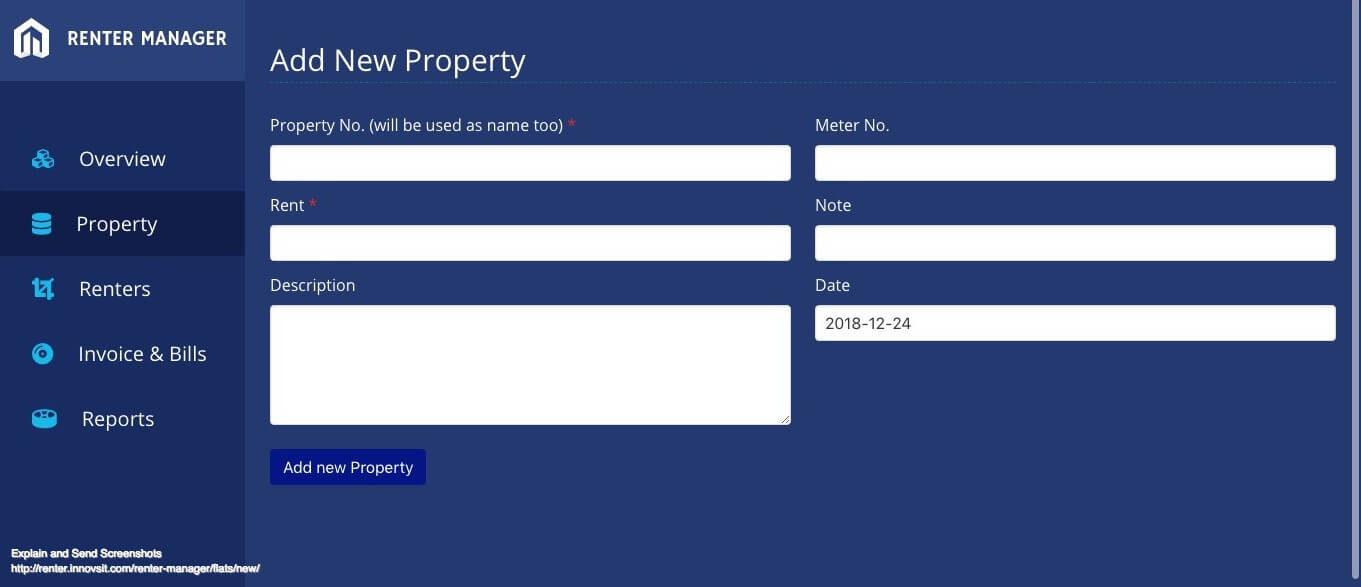
Add Renter:
Go to Renters -> Add Renter
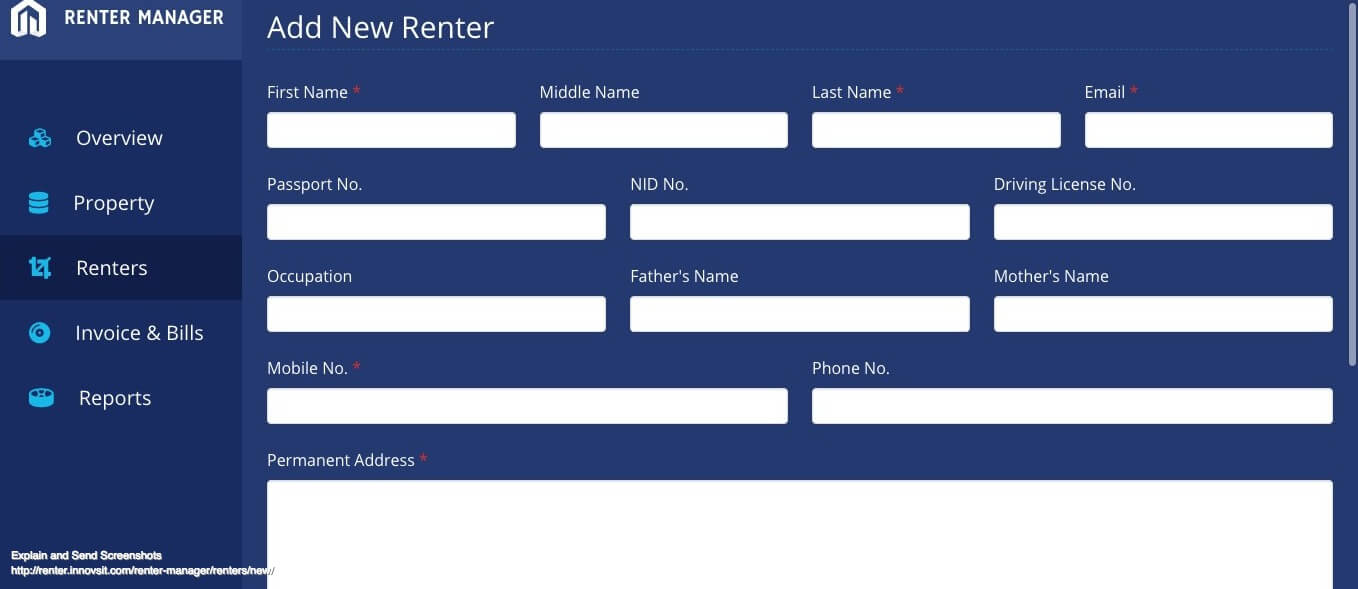
Invoice List:
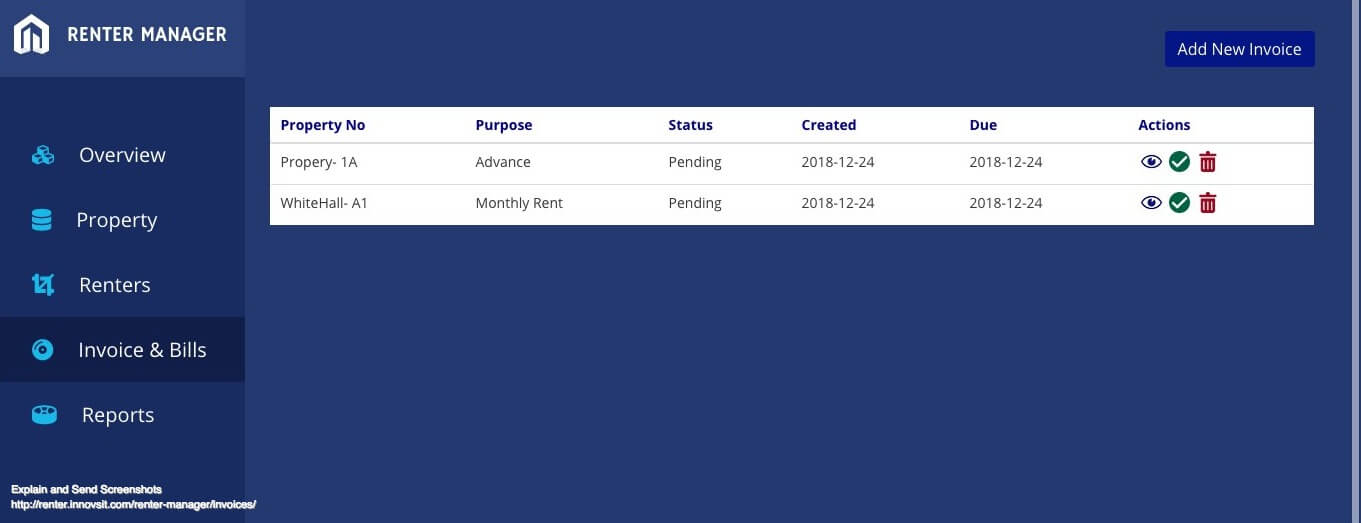
Add New Invoice:
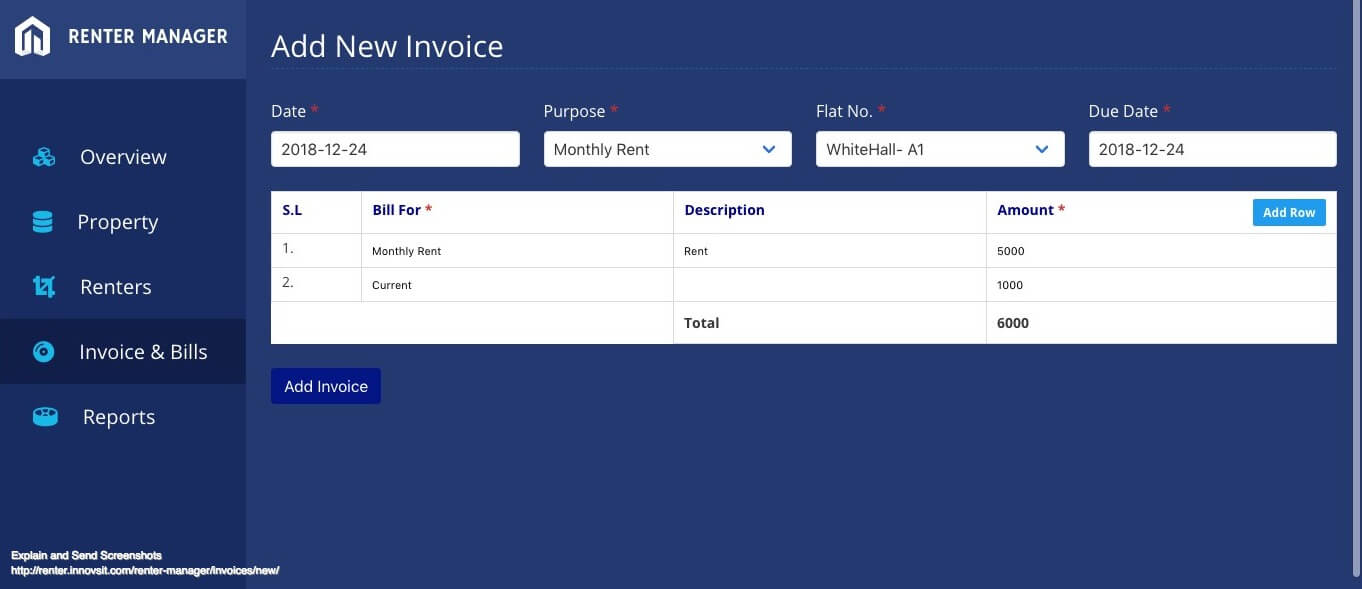
Report:
